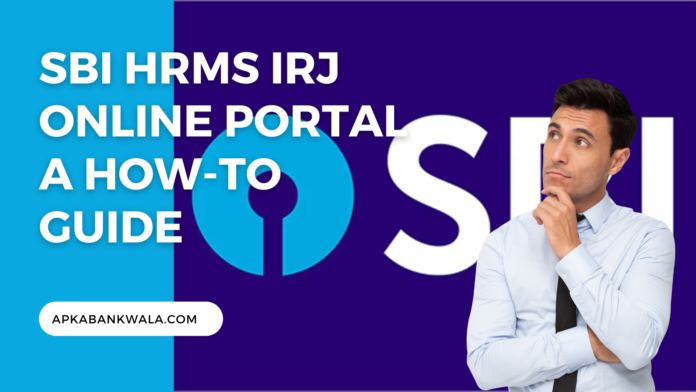Introduction
Human Resource Management System (HRMS) is software that helps manage HR-related activities and processes in an organization. It streamlines administrative tasks, automates HR processes, and improves the overall efficiency of the HR department. HRMS offers a variety of benefits, such as easy access to information, enhanced security, and improved data accuracy.
The State Bank of India (SBI) is one of the largest banks in India, with a vast workforce. SBI has implemented its HRMS, which provides employees access to HR-related services online. The SBI HRMS online portal is a one-stop-shop for SBI employees to access various HR-related services, such as viewing their pay slips, applying for leave, and checking their attendance.

How to access SBI HRMS online portal
Accessing the SBI HRMS online portal is simple and easy.
- Visit the official SBI HRMS website or type “hrms.onlinesbi.com” in your web browser.
- Enter your HRMS username and password in the login fields.
- Click on the “Login” button to access the portal. Follow the steps below to open the SBI HRMS online portal:
If you don’t have an HRMS username and password, you can obtain them by following these steps:
- Visit the nearest SBI branch and request an HRMS username and password from the HR department.
- Provide your employee details, such as your ID, name, and designation.
- The HR department will provide you with your HRMS username and password.
The new HRMS portal offers various features and services, such as:
- Online leave application and approval
- View pay slips and income tax statements
- View attendance and leave balance
- View loan and advance details
- Update personal information
In addition to the online portal, SBI has launched an HRMS mobile application available on Android and iOS devices. The SBI HRMS app provides access to various HR-related services, making it easy for employees to stay connected with their HR department.
In conclusion, the SBI HRMS online portal is a convenient and efficient way for SBI employees to access various HR-related services. Following the steps mentioned above, you can easily access the portal and take advantage of its features. The SBI HRMS app is also helpful for employees who prefer to access HR services on their mobile devices.
Logging into HRMS pensioners
Retired SBI employees can access the HRMS pensioners portal by following these steps:
- Visit the official SBI HRMS pensioners website.
- Click on the “Login” button on the homepage.
- Enter your HRMS ID and password in the respective fields.
- Click on the “Login” button to access your account.
It is important to note that you must have a valid HRMS ID and password to log in to the HRMS pensioners portal. You can contact the SBI HR department to obtain one if you do not have one.
How to view your payslip in HRMS
To view your payslip in HRMS, follow these steps:
- Log in to the SBI HRMS online portal using your HRMS ID and password.
- Click on the “Salary Slip” tab on the homepage.
- Select the month for which you want to view the payslip.
- Click on the “View Payslip” button to access your payslip.
Your payslip will display details such as your basic salary, allowances, deductions, and net pay. You can also download and print your payslip for future reference.
In conclusion, the SBI HRMS online and pensioners portal are helpful tools for current and retired SBI employees to access various HR-related services. Following the steps outlined in this article, you can easily log in to the HRMS pensioners portal, view your payslip, and manage your HR-related tasks online.
Finding your HRMS ID and password
The SBI HR department provides your HRMS ID and password at the time of your employment. If you have forgotten your HRMS ID or password, you can retrieve it through the SBI HRMS online or the SBI HRMS IRJ portal.
To retrieve your HRMS ID and password through the SBI HRMS online portal, follow these steps:
- Visit the SBI HRMS online portal.
- Click on the “Forgot Password” link.
- Enter your registered mobile number and HRMS username.
- Click on the “Submit” button.
- You will receive an OTP on your registered mobile number.
- Enter the OTP and click on the “Verify” button.
- You can now reset your password and retrieve your HRMS ID.
Understanding your HRMS username
Your HRMS username is a unique identifier to log in to the SBI HRMS online portal. It is usually a combination of your initials and employee number. You can retrieve or reset your HRMS username through the SBI HRMS online portal if you need to remember it.
To retrieve or reset your HRMS username through the SBI HRMS online portal, follow these steps:
- Visit the SBI HRMS online portal.
- Click on the “Forgot Username” link.
- Enter your registered mobile number and email address.
- Click on the “Submit” button.
- You will receive an OTP on your registered mobile number and email.
- Enter the OTP and click on the “Verify” button.
- You can now retrieve or reset your HRMS username.
Conclusion
In conclusion, the SBI HRMS online portal and IRJ portal provide SBI employees with a convenient way to access various HR-related services. By following the steps outlined in this article, you can easily log in to the SBI HRMS online portal, retrieve your HRMS ID and password, and understand your HRMS username. We recommend that you use these tools to manage your HR-related tasks efficiently.