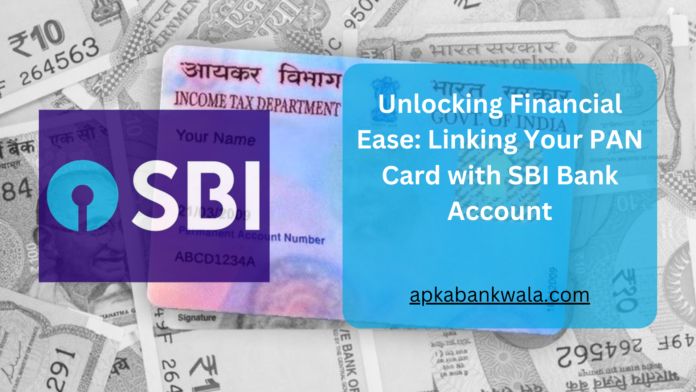Introduction
If you are an account holder with the State Bank of India (SBI), you might have heard about linking your PAN card with your bank account. But why is connecting your PAN card with your bank account essential? Well, it’s not just a formality but a legal requirement mandated by the government. Failing to do so may lead to hefty fines and penalties.

This article will guide you through linking your PAN card with your SBI bank account. We will cover the various methods to do so, the documents required, the time it takes to complete the process, and the consequences of not linking your PAN card with your bank account. So, sit back and read on to learn all about the SBI PAN card link!
How to Link SBI PAN Card Online
Linking your PAN card with your SBI bank account online is quick and easy. Follow these steps to do so:
Step 1: Log in to your SBI Internet banking account using your username and password.
Step 2: Click the “Requests” tab from the dashboard and select the “Link PAN with Bank account” option.
Step 3: Enter your PAN card number, select your SBI bank account number, and click “Submit.
Step 4: Verify the details entered and click on “Confirm.”
Step 5: Once the confirmation is done, you will receive a message stating that your request to link your PAN card with your SBI bank account is successful.
Documents Required:
- PAN Card
- SBI Bank Account Number
You can link your PAN with your bank account online using the SBI Internet banking portal.
Now that you know how to link your SBI PAN card online, let’s move on to other methods of connecting your PAN card with your SBI bank account.
Linking SBI PAN Card Online by SMS

Linking your PAN card with your SBI bank account via SMS is another easy and convenient method. Follow these steps to do so:
Step 1: From your registered mobile number, send an SMS to 567676 in the following format:
UID(space)PAN(space)SBIAC(space)XXXXXX (last 6 digits of SBI account number)
For example, if your UID number is 123456789012 and your SBI account number is 123456, then the SMS format will be:
UID 123456789012 PAN ABCDE1234F SBIAC 123456
Step 2: You will receive an SMS from the bank confirming the successful linking of your PAN card with your SBI bank account.
Note: Standard SMS charges may apply for this service.
So, if you’re wondering how to link your SBI PAN card online by SMS, follow the steps mentioned earlier, and you’re done. It’s that simple!
Timeframe for Linking PAN Card with SBI Bank Account
The time SBI takes to link your PAN card with your bank account can vary depending on various factors. Generally, the linking process takes around 3-4 working days to complete. However, in some cases, it may take longer.
Technical glitches. Factors affecting the time to link a PAN card with an SBI bank account include:
- Only complete or correct details are entered during the linking process.
- A high volume of requests during peak season.
If you’re wondering how long it takes to link PAN with a bank account in SBI, it’s best to be patient and wait for the bank to process your request. However, if it takes longer than expected, you can always contact the customer care center of SBI for assistance.
Checking SBI Bank PAN Link
Once you have applied to link your PAN card with your SBI bank account, you might wonder how to check whether the process is completed. Checking the status of your PAN link is easy and can be done using any of the following methods:
Method 1: Online Method
Step 1: Visit the SBI official website and log in to your account.
Step 2: Navigate to the ‘My Accounts & Profile’ section.
Step 3: Click the ‘Link Your Aadhaar’ or ‘Link Your PAN’ option.
Step 4: The system will display the status of your PAN link. If the link is successful, it will show ‘Linked.’ If not, it will show ‘Not Linked.’
Method 2: SMS Method
Step 1: From your registered mobile number, send an SMS in the following format to 567676:
UIDPAN <12 digit Aadhaar number><10 digit PAN number>
Step 2: You will receive an SMS from the bank with the status of your PAN link.
Method 3: Customer Care Method
You can also contact the customer care center of SBI to check the status of your PAN link.
So, if you’re wondering how to check your bank PAN link, try any of these methods, and you’ll have your answer in no time!
Linking PAN with Yono SBI
Yono SBI is an innovative mobile banking app that has made banking more manageable and convenient for SBI customers. You can also link your PAN card with your SBI account using the Yono SBI app. Here’s how to do it:
Step 1: Download the Yono SBI app on your mobile device and log in using your SBI credentials.
Step 2: Navigate to the ‘Services’ tab and select the ‘Link Your PAN’ option.
Step 3: Enter your 10-digit PAN number and submit the form.
Step 4: The system will verify your details and link your PAN card with your SBI bank account.
Linking your PAN with Yono SBI has many benefits, such as the convenience of connecting your PAN card anytime, anywhere, using just your mobile device. The Yono SBI app allows you to easily manage your bank account, pay bills, and access various other banking services.
So, if you’re wondering whether you can link PAN with Yono SBI, the answer is a resounding yes! Download the app and follow the abovementioned steps to connect your PAN with your SBI bank account.
Consequences of Not Linking PAN with Bank Account
Linking your PAN card with your bank account is mandatory as per the rules set by the Income Tax Department. Connecting your PAN with your SBI bank account can have several consequences. Here are some of the implications of not linking your PAN with your bank account:
- You cannot carry out any financial transactions of over Rs. 50,000.
- You may be penalized up to Rs. 10,000 for not linking your PAN with your bank account.
- You will not be able to receive interest payments on your deposits from the bank.
- You may need help in filing your income tax returns.
Therefore, linking your PAN card with your SBI bank account is crucial as soon as possible to avoid any inconvenience or penalty. Take your time, and get it done today!
So, if you’re wondering what happens if PAN is not linked with the bank, the answer is that you may face several consequences. So, take action and connect your PAN card with your SBI bank account today to avoid any problems in the future.
Applying for PAN Card Link with Bank Account Application
You can also use the PAN card link application form to link your PAN card with your SBI bank account. Here’s how to apply for a PAN card link with a bank account application:
- Download the PAN card link application form from the SBI website or visit your nearest SBI branch and ask for the form.
- Fill in the details required in the form, such as your name, PAN number, bank account number, etc.
- Attach a photocopy of your PAN card with the form.
- Submit the application form and your PAN card’s photocopy at your nearest SBI branch.
- After submitting the form may take a few days for the linking process to be completed.
The documents required are your PAN card, bank passbook, and PAN card link application form.
So, suppose you’re wondering how to apply for a PAN card link with a bank account application. In that case, it’s a simple process that can be completed by submitting the application form and a photocopy of your PAN card at your nearest SBI branch.
Linking PAN Card with Aadhaar Card
Linking your PAN card with your Aadhaar card is essential to avoid penalties and legal consequences. Linking your PAN card with an Aadhaar card has become mandatory per recent government guidelines. Here are the steps to link your PAN card with your Aadhaar card:
- Link PAN Card with Aadhaar Card Online
- Visit the Income Tax Department’s e-filing portal and click “Link Aadhaar” under the “Quick Links” section.
- Enter your PAN card number, Aadhaar number, and name as per Aadhaar.
- Check the “I agree to validate my Aadhaar details with UIDAI” box and enter the Captcha code.
- Click on “Link Aadhaar,” and a success message will appear if the linking process is successful.
- Link PAN Card with Aadhaar Card via SMS
- Send an SMS in the following format: UIDPAN<SPACE><12-digit Aadhaar number><SPACE><10-digit PAN card number> to 567678 or 56161.
- A confirmation message will be sent to you once the PAN and Aadhaar are successfully linked.
It is important to note that the last date for the PAN Aadhaar link is June 30, 2023, failing which penalties and legal consequences may be imposed. The fee for PAN Aadhaar linking is free of cost.
If you fail to link your PAN card with the Aadhaar card, a penalty of up to Rs. 1,000 may be imposed under Section 234H of the Income Tax Act. The penalty may increase if the delay is prolonged. Therefore, linking your PAN card with your Aadhaar card before the deadline is essential to avoid inconvenience.
Linking a PAN card with an Aadhaar card is not mandatory for opening an SBI bank account. However, connecting your PAN card with your Aadhaar card is crucial to avoid penalties and legal consequences.
So, link your PAN card with your Aadhaar card at the earliest to avoid any legal issues and ensure hassle-free transactions.
Conclusion
In conclusion, linking your PAN card with your SBI bank account is a straightforward process that can be completed online, through SMS, or with a bank account application. It is essential to link your PAN card with your bank account as it enables the government to monitor your financial transactions and also helps to simplify various financial transactions such as income tax filing, receiving government subsidies, and so on.
We hope this article has provided the information to link your PAN card with your SBI bank account. Remember to periodically check your PAN and bank account link status and link your Aadhaar card with your PAN to avoid penalties. If you have any queries or doubts, contact SBI’s customer support for assistance.
It is always wise to keep your financial documents in order and ensure that all required links are established for a smooth and hassle-free banking experience. So go ahead, and link your PAN card with your SBI bank.